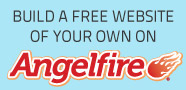If you're like me, you want to share your levels you have made to the world, but cannot due to being unable to upload to the servers for the custom stages. Well here is how (and is fairly simple)!
What you need:
The Game (obviously)
An online storage site, or server (Google Drive, Dropbox, ECT)
So what you need to do is firstly get the editor. You can do this by going into Library, Tools, finding and installing Super Meat Boy Editor, or you can add "-devmode" to the game's shortcut. This is needed to actually make and play other people's levels. Test to see if the editor works, if not then try installing the Editor from the Steam library. Once that's done now you will go to the game's directory, normally located at [C:\Program Files (x86)\Steam\steamapps\common\Super Meat Boy] and then go into the "levels" folder. Once there you will see a text document and (if any) some of the stages you have made.

If you want to play other people's levels, they will ave to have uploaded the level(s) files online for download. Simply go to the level(s) you want to play, download that level, and click and drag the file(s) that end in [.smbl] and drag it into the Levels folder in the game's directory. For uploading on the other hand you first upload the file to the servers or site by using the site's method (it varies between sites and services you are using). It's recommended that you make a folder detected to these custom levels. Now you can publish the level(s) you have made onto forums, or on sites made for custom Meat Boy stages (like the one your using right this moment).
I hope this has helped you with the issues about the game's level editors, comment your stages below that you have made so I can further test this feature. Also I'm wanting to test the chapter function so send in your chapter for the game and I'll see if it works or not.